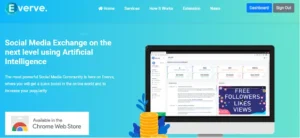How to: Enable GZIP Compression to Speed Up Your Site is easy!
To enable gzip just Copy and paste the following code into it before the # END WordPress line.
# Enable Gzip
AddOutputFilterByType DEFLATE text/plain
AddOutputFilterByType DEFLATE text/html
AddOutputFilterByType DEFLATE text/xml
AddOutputFilterByType DEFLATE text/css
AddOutputFilterByType DEFLATE application/xml
AddOutputFilterByType DEFLATE application/xhtml+xml
AddOutputFilterByType DEFLATE application/rss+xml
AddOutputFilterByType DEFLATE application/javascript
AddOutputFilterByType DEFLATE application/x-javascript
If you are using WordPress and just want to add a plugin, visit the link bellow
https://wordpress.org/plugins/search/enable+gzip/
To learn more , check out the rest of our blog.