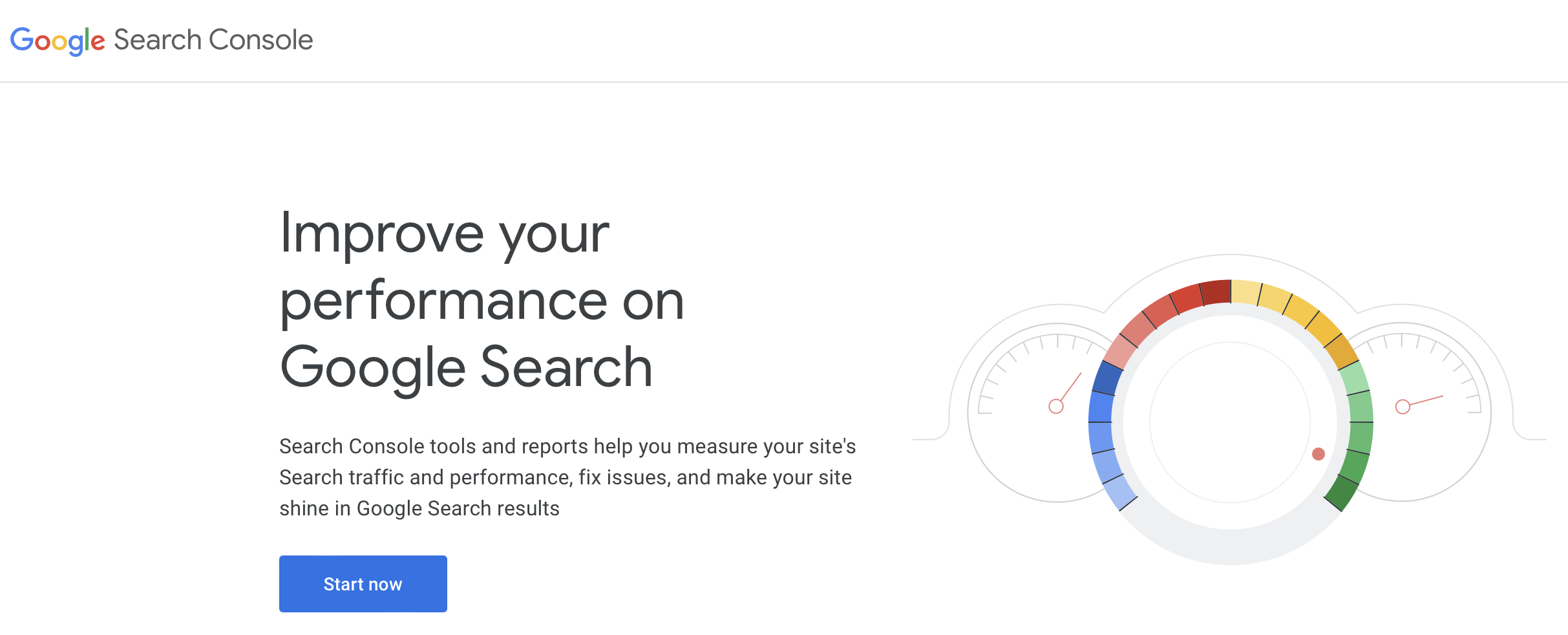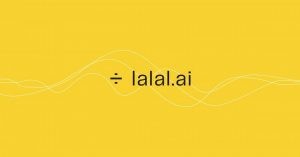In order to maintain and enhance conversion rate optimization, it is essential to have a successful CRO domain migration. This article will provide all the necessary information to smoothly navigate through the migration process. By adhering to these recommended methods, you can guarantee a seamless transition to your new domain.
What is a CRO Domain Migration?
A CRO domain migration involves transferring a website from one domain to another in order to improve the conversion rate and user experience. It necessitates careful planning, technical implementation, and optimization to ensure that the migration does not negatively impact the website’s visibility and user experience.
How to Do a CRO Domain Migration
To effectively carry out a CRO domain migration, it is crucial to adhere to a well-organized plan. The following are the main stages involved in a CRO domain migration, which will help facilitate a seamless transition.
Phase 1: Pre-Migration Preparation
Collect Benchmark Data
Before starting a CRO domain migration, it is crucial to gather benchmark data that evaluates the current performance of your website. This data will act as a reference point for comparison once the migration is finished. Here are some resources you can utilize to gather this data:
- Google Search Console: Analyze your website’s organic search performance, including impressions, clicks, and rankings. Identify the top-performing pages and keywords that drive traffic and conversions.
- Google Analytics: Dig deeper into your website’s user behavior, bounce rates, conversion rates, and other relevant metrics. Identify the pages that contribute most to conversions and understand how users navigate through your site.
- Qualaroo: Perform surveys and gather user feedback to gain insights into your visitors’ pain points and preferences. This qualitative data can help you shape your CRO strategy during the migration process.
Perform Keyword and SEO Analysis
Keyword research and SEO analysis play a vital role in optimizing your website for improved conversions. Here’s how to do it:
- Keyword Research: Identify the relevant keywords and phrases that align with your niche and target audience. Explore search volumes, competition, and user intent to ensure you are targeting the right keywords during and after the migration.
- SEO Analysis: Assess your current website’s SEO performance, including on-page optimization and backlink profile. Identify any areas for improvement to enhance your website’s visibility and ranking.
Create a Redirection Plan
A redirection plan is crucial for maintaining your web traffic and preserving SEO value during the migration.
- Identify Important Pages: Determine which important pages on your existing domain need to be redirected to new corresponding pages. Prioritize high-converting pages and any with valuable backlinks.
Phase 2: Migration
Now that you’ve completed the pre-migration preparation, it’s time to move forward with the migration process itself:
Set Up Technical Configurations
Before transferring content and implementing redirects, ensure that all necessary technical configurations are in place. This includes setting up the new domain, configuring DNS settings, and verifying website ownership with search engines like Google.
Transfer Content From Old Domain
To maintain a seamless user experience and preserve your website’s value, transfer all relevant content from the old domain to the new one. Make sure the content is accurately replicated, including text, images, videos, and any other media assets.
Implement 301 Redirects
Implementing 301 redirects is a critical step in the migration process. This allows you to redirect users and search engines from the old domain to the corresponding pages on the new domain.
Set up redirects for each important page you identified during the pre-migration phase. This helps maintain organic rankings and inbound links.
Monitor and Resolve Issues

During and after the migration, it’s crucial to monitor for any issues that may arise. Keep a close eye on the following areas:
- 301 Redirects: Regularly check your redirects to ensure they are functioning as intended. You can use a tool like Screaming Frog to verify redirects and fix any issues that may arise.
- Broken Internal Links: Review your website’s internal links and ensure that they are updated to point to the new corresponding pages. Fix any broken links that may result from the migration process.
- Broken External Links: Monitor incoming links from external websites. Reach out to site owners to update those links to the new domain.
- Outdated XML Sitemap and Robots.txt File: Update your XML sitemap and robots.txt file to reflect the new domain structure. Submit the updated sitemap to search engines to ensure that crawlers can access and index your website effectively.
Phase 3: Post-Migration Optimization
The migration process doesn’t end with the technical implementation. Post-migration optimization is crucial for maximizing the benefits of CRO domain migration. Here are some key steps to focus on:
Perform SEO Audit and Optimization
After completing the domain migration, it’s crucial to conduct a comprehensive SEO audit of your new website. Evaluate the site’s on-page elements, including meta tags, headings, URLs, and content. Identify any areas that need optimization to improve your ranking and user experience.
Perform Backlink Audit and Outreach
Backlinks play a vital role in SEO, so it’s essential to perform a backlink audit after the migration. Identify any broken or lost backlinks during the transition and take proactive steps to fix or replace them. Building and maintaining a strong backlink profile will contribute to your site’s authority and organic rankings.
Notify Stakeholders
Communication is key when it comes to domain migration. Naturally, you’ll want to notify all relevant stakeholders about the migration. Provide clear instructions on how to access and navigate the new website. Keeping everyone informed will help minimize any potential problems.
Monitor and Measure Performance
Once the migration is complete, closely monitor the performance of your new website. Track key metrics like organic traffic, conversion rates, bounce rates, and keyword rankings. Compare the post-migration data with the pre-migration data to assess the results of the migration.
Final Words: CRO Domain Migration
In conclusion, a CRO domain migration necessitates precise planning, meticulous execution, and thorough post-migration optimization. By adhering to the recommended practices mentioned in this article, you can guarantee a seamless transition to your new domain.
To gain further knowledge on website optimization, explore the remaining content on our blog! | Free sample packs FX