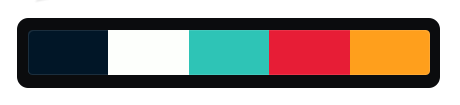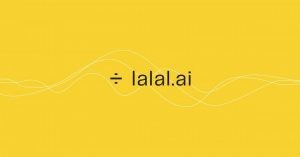Stream on YouTube: It has become increasingly popular, allowing content creators to engage with their audience in real-time. While live streaming for shorter durations is common, some creators may want to explore the possibility of streaming continuously. In this article, we will guide you through the steps to set up a 24/7 live stream on YouTube.
Create a YouTube Channel:
To begin, you’ll need a YouTube channel. If you don’t have one already, sign in to YouTube using your Google account and follow the instructions to create a channel. This will serve as the platform for your live stream.
Enable Live Streaming:
Once you have a YouTube channel, access the YouTube Studio dashboard. In the top right corner, click on the “Create” button and select “Go live” from the dropdown menu. Follow the prompts to enable live streaming on your channel.
Set Up Encoding Software:
To stream your content to YouTube, you’ll need encoding software. Popular options include OBS Studio, Streamlabs OBS, or XSplit. Download and install the software of your choice, then configure it to connect to your YouTube account.
Configure Stream Settings:
Within your encoding software, configure the stream settings according to your preferences. This includes selecting the video and audio sources, setting the resolution and bitrate, and adding any overlays or effects you desire.

Start the Live Stream:
Once your encoding software is set up, start the live stream from within the software. This will initiate the transmission of your video and audio to YouTube’s servers.
Monitor and Manage the Stream:
While your stream is running, you can monitor and manage it through the YouTube Studio dashboard. Access viewer statistics, interact with your audience through chat, and make any necessary adjustments to your stream settings.
Ensure a Stable Internet Connection:
Streaming 24/7 requires a stable and reliable internet connection. Ensure that you have a strong internet connection with sufficient upload speed to support continuous streaming. Uninterrupted connectivity is crucial for maintaining a seamless live stream.
Conclusion: Streaming on YouTube 24/7 can be a great way to engage with your audience continuously. By following these step-by-step instructions, you can set up a 24/7 live stream on YouTube. Remember to comply with YouTube’s guidelines and policies, and consider the impact on your internet data usage and power consumption. Start streaming and enjoy connecting with your viewers around the clock!
Check our blog! & Web & Design Services