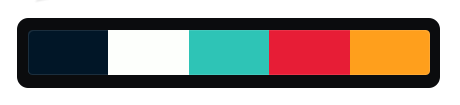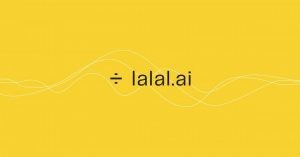How to distribute music on DistroKid?
Get Your Special Discount – https://distrokid.com/
DistroKid, an independent music distribution firm, launched its new music video distribution service called DistroVid to allow any artist to upload an unlimited number of music videos to Apple Music, Amazon Music, Tidal and Vevo.
To release a single, album, or EP, click the Upload tab on the top panel of the DistroKid home page. Here you’ll select how many tracks you plan to release, and the distribution partners you want to send your release to. You’ll upload audio files, track titles and information, and album artwork. If you have a Musician Plus or Label subscription, you’ll be able to adjust your release’s price on iTunes, and some additional freedoms we’ll go over later. The audio file types DistroKid accepts are WAV, WMA, M4A, FLAC, MP3, and CDDA.
Resources- https://distrokid.com/
Get your cover design for you next single, album or mix today! -> Premade Cover Designs
Distrokid just introduced Distrovid for artists. Upload unlimited videos it gets distro’d to Apple Music , Tidal , Amazon Music and VEVO
Does Distrokid distribute music videos?
Yes, DistroKid distributes music videos through its service DistroVid.
How to make money with DistroKid?
Love DistroKid? Of course you do. Here’s a referral link you can share.
Anyone who clicks it will get 7% off, and you’ll make $10 for every signup. That’s the equivalent royalties of like 40 billion streams